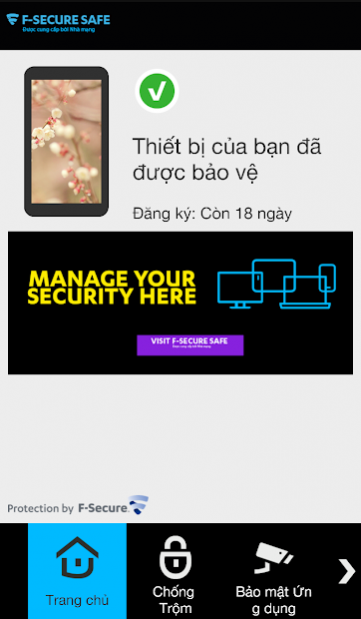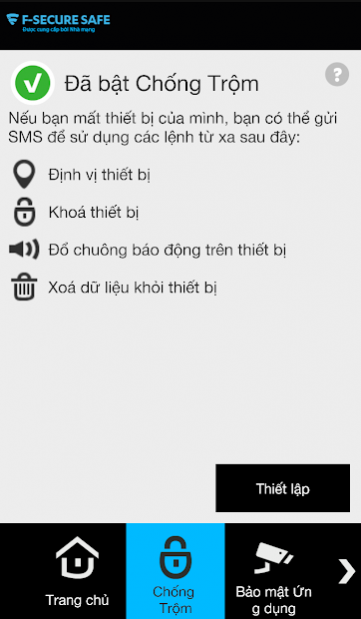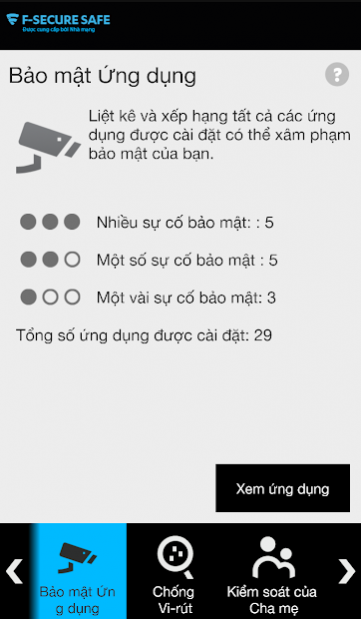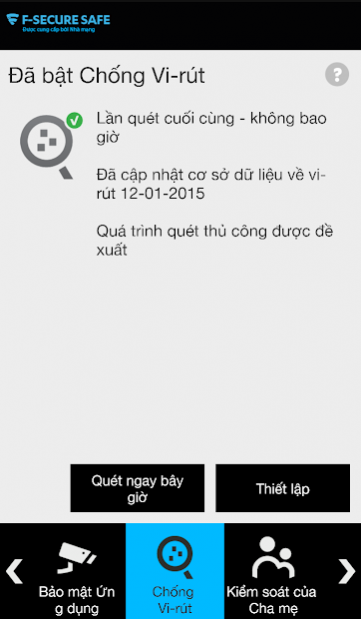SAFE Vietnam 17.8.0114947
Free Version
Publisher Description
SAFE Vietnam Anywhere is a security solution that makes your smartphone safer for today’s connected life. Anti-Virus protects your device from infections and potentially unwanted applications. In the unfortunate event when your phone is lost or stolen, Anti-Theft helps to safeguard your personal and confidential data. Safe Browsing feature identifies which websites are safe to enter and which should be avoided. Parental Control helps you to protect your child from harmful content by automatically blocking access to harmful sites. This feature also includes application control for parents who wish to limit the applications that can be used by their children. Application Privacy rates your installed applications based on the risk to your privacy. You can also filter unwanted calls and messages using Safe Contacts.
KEY FEATURES
• Anti-Virus
o Infection detection
o Potentially unwanted applications detection
• Anti-Theft
o Remote alarm, lock, wipe, and locate
o SIM control
o Anti-Theft management: alarm, lock, wipe, and reset
o Support for Wi-Fi only devices like tablets
• Safe Browsing
o Harmful website identification and blocking
o Browsing protection support for Android Native Browser, Chrome, and Dolphin in addition to Safe Browser.
• Safe banking site recognition
o Supported browsers: Chrome, Dolphin F-Secure Safe Browser
• Parental Control
o Protect your children from inappropriate content in the Internet
o Safe search support for the most popular search engines.
o Control access to applications which are inappropriate for your children
• Application Privacy
o List and rank installed applications that might compromise your privacy
o Check application details and remove unwanted applications
• Safe Contacts
o Filter unwanted incoming calls, SMSs, and MMSs to your device
o Block outgoing calls to chosen contacts
• In-app purchase through Google Play, including continuous subscription
• Automatic over-the-air updates
• Remote settings support
• Remote silent activation, status query, and settings control support
Anti-Theft/Parental Control security code resetting.
This app uses the Device Administrator permission.
SEPARATE ‘SAFE BROWSER’ ICON IN LAUNCHER
Safe browsing works only when you are browsing the Internet with Safe Browser. To easily allow you to set Safe Browser as default browser, we install this as an additional icon in the launcher. This also helps a child launch the Safe Browser more intuitively.
DATA PRIVACY COMPLIANCE
SAFE Vietnam always applies strict security measures to protect the confidentiality and integrity of your personal data. See the full privacy policy here: https://www.f-secure.com/en/web/legal/privacy/safe
THIS APP USES THE DEVICE ADMINISTRATOR PERMISSION
Device Administrator rights are required for the application to perform and SAFE Vietnam is using the respective permissions in full accordance to Google Play policies and with active consent by the end-user. The Device Administrator permissions are used for Finder and Parental Control features, in particular:
• Remote alarm, wipe and locate functionalities used in Finder feature
• Preventing children from removing the application without parental guidance
• Browsing Protection
THIS APP USES ACCESSIBILITY SERVICES
This app uses Accessibility services. SAFE Vietnam is using the respective permissions with active consent by the end-user. The Accessibility permissions are used for Family Rules feature, in particular:
• Allowing a parent to protect child from unsuitable web content
• Allowing a parent to apply device and apps usage restrictions for a child. With the Accessibility service applications usage can be monitored and restricted.
About SAFE Vietnam
SAFE Vietnam is a free app for Android published in the System Maintenance list of apps, part of System Utilities.
The company that develops SAFE Vietnam is CentechJSC. The latest version released by its developer is 17.8.0114947. This app was rated by 2 users of our site and has an average rating of 3.0.
To install SAFE Vietnam on your Android device, just click the green Continue To App button above to start the installation process. The app is listed on our website since 2020-12-14 and was downloaded 37 times. We have already checked if the download link is safe, however for your own protection we recommend that you scan the downloaded app with your antivirus. Your antivirus may detect the SAFE Vietnam as malware as malware if the download link to com.fsecure.ms.fsafe is broken.
How to install SAFE Vietnam on your Android device:
- Click on the Continue To App button on our website. This will redirect you to Google Play.
- Once the SAFE Vietnam is shown in the Google Play listing of your Android device, you can start its download and installation. Tap on the Install button located below the search bar and to the right of the app icon.
- A pop-up window with the permissions required by SAFE Vietnam will be shown. Click on Accept to continue the process.
- SAFE Vietnam will be downloaded onto your device, displaying a progress. Once the download completes, the installation will start and you'll get a notification after the installation is finished.